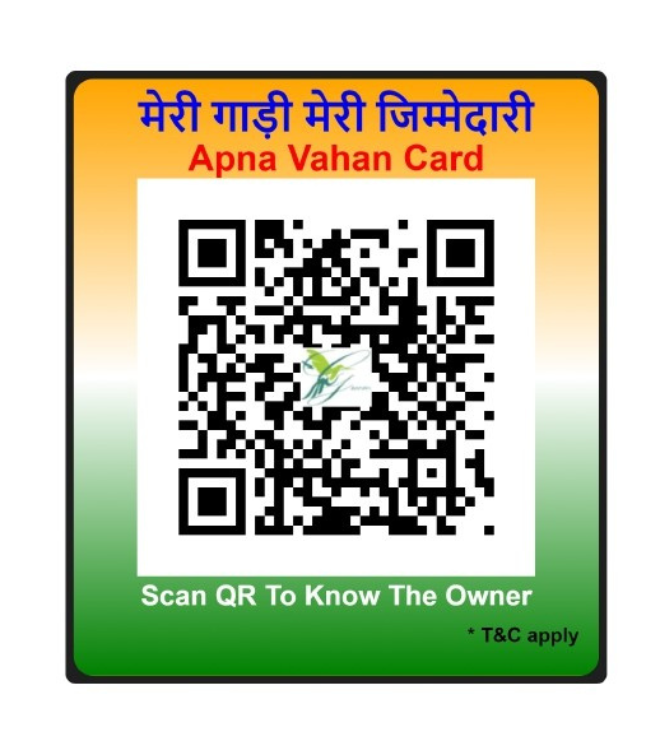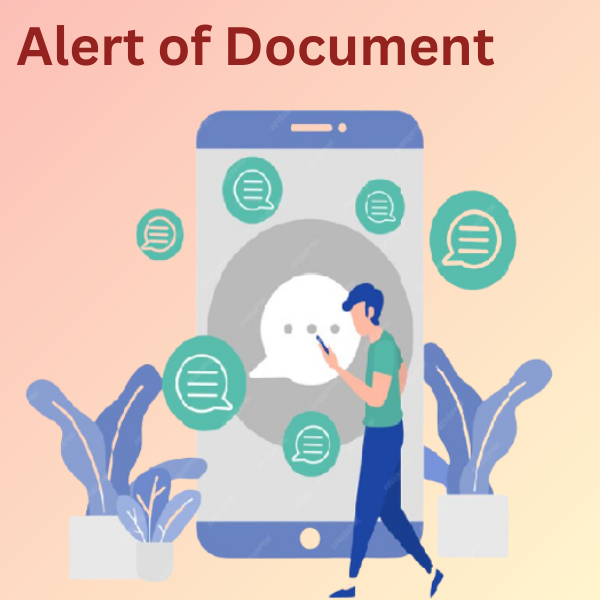ABOUT QR STICKER
The Apna Vahan Card App emerges as a Reliable, Secure, and User-friendly solution for Vehicle owners, offering a seamless platform to identify owner of vehicle in any situation such as Disaster, Accident, No-Parking, Unintentionally leaving lights on as well as Storing Documents .
- SMS Notification.
Owner of vehicle will get pre-intimation for expiry of document in the form of SMS from 7days prior to expiry date.
- Safe Documents.
To store Documents of Vehicle like PUC, Driving Licence (Owner/Co-owner/Driver), Insurance Certificate & Registration Certificate.
- No Parking Situation.
If the vehicle is parked in No Parking, it helps to identify the owners of the vehicle. Viewers will get vehicle owners information and contact details for communication.
- Disaster situation.
In Disaster situation (Accident, Car Damage) scan the QR code & get contact details of vehicle owners Relatives.
- Scanning.
Apna Vahan Card App Provide highly effective and fast readable technology for scanning various details of a vehicle.
There is 2 ways to get QR Sticker
1. By Vendor.
2. Purchase QR Sticker through our App “Apna Vahan Card” or Website "www.apnavahancard.com".
* QR sticker will be delivered to your Registered address.

There is 2 ways to Register.
1. Scan QR Sticker from any Scanner and register.
2. Download Android App, Scan QR Sticker and register yourself..
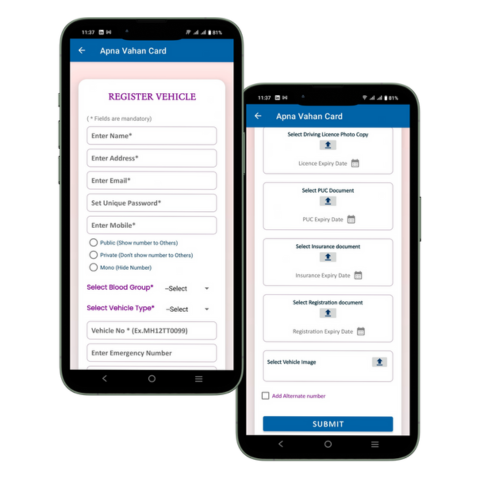
There is 2 ways to login Android or IOS.
1. If you want to Update & view your data then Login.
2. Click on login Tab, Enter Mobile & Vehicle number then Submit.
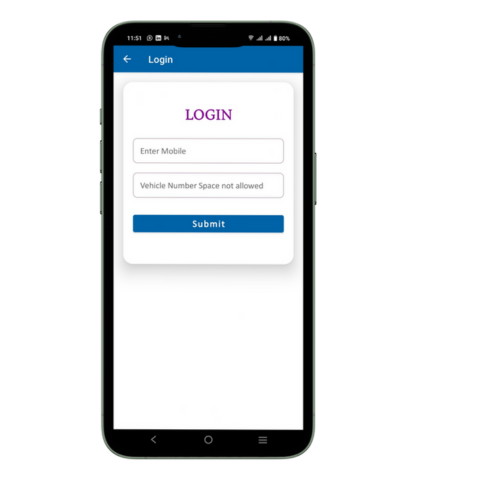
You can scan QR sticker by any Scanner.
1. After scan you will get Mobile No. & Name of Vehicle Owner.
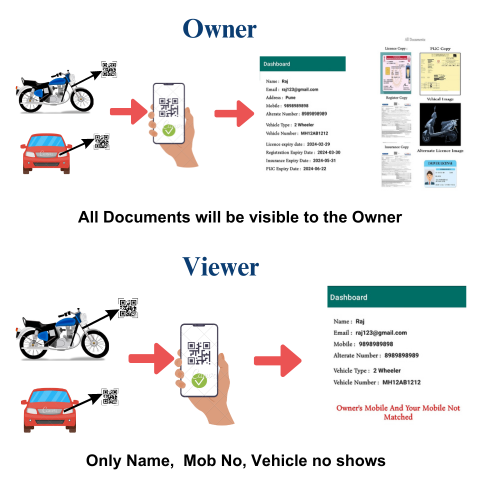
Features
Useful In Every Situation
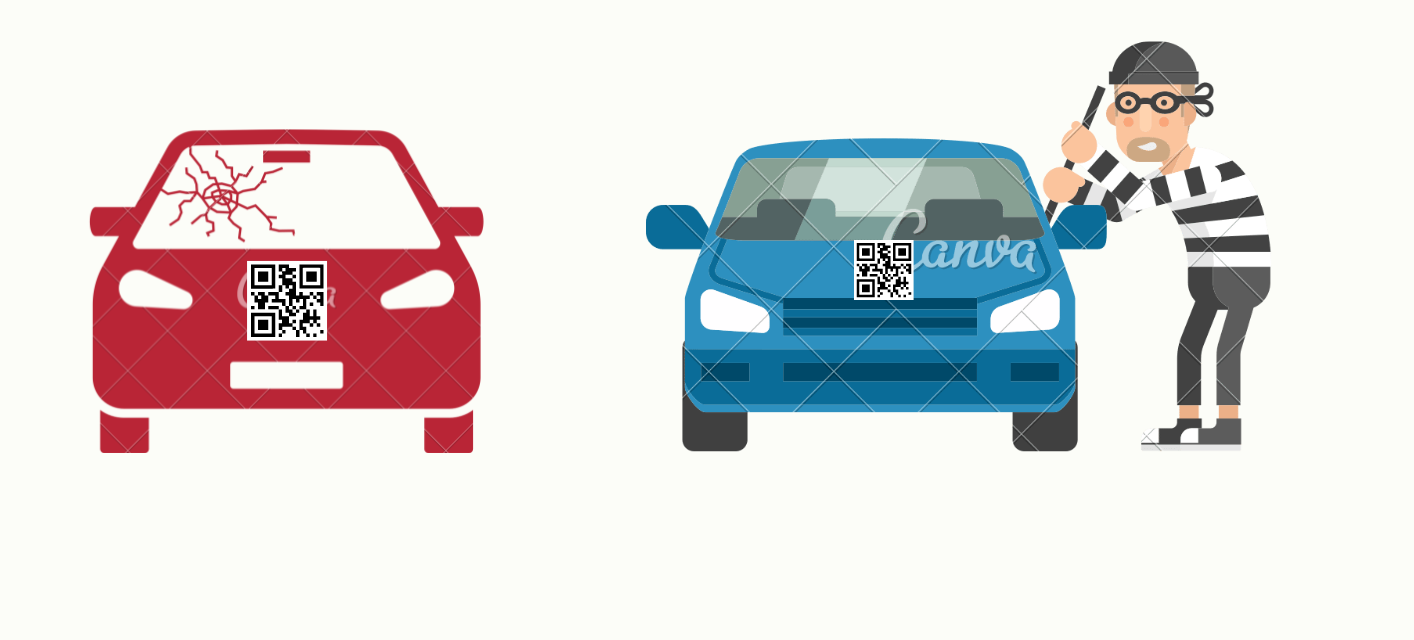
Disaster Situation

Accident Situation

Incase of No-Parking

Alert of Document Expiry

Identify Owner

Access Document
Gallery
- All
- images
- video
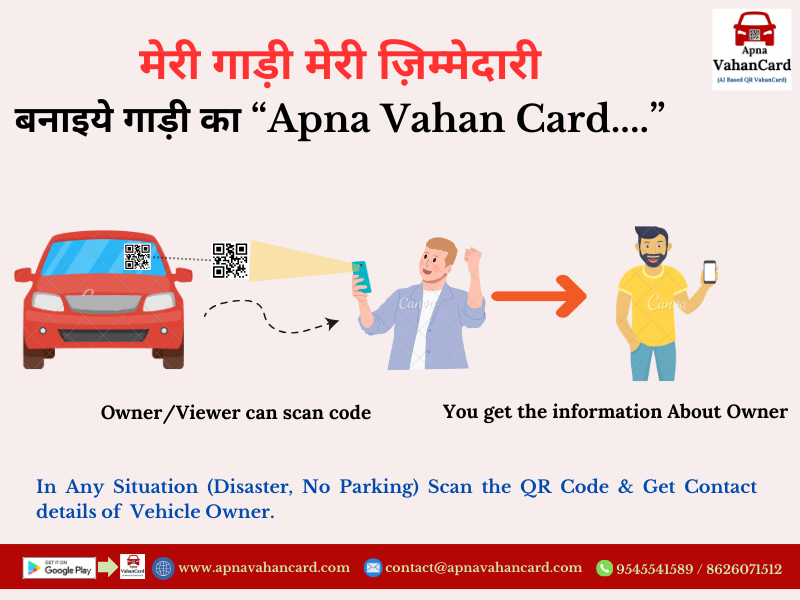

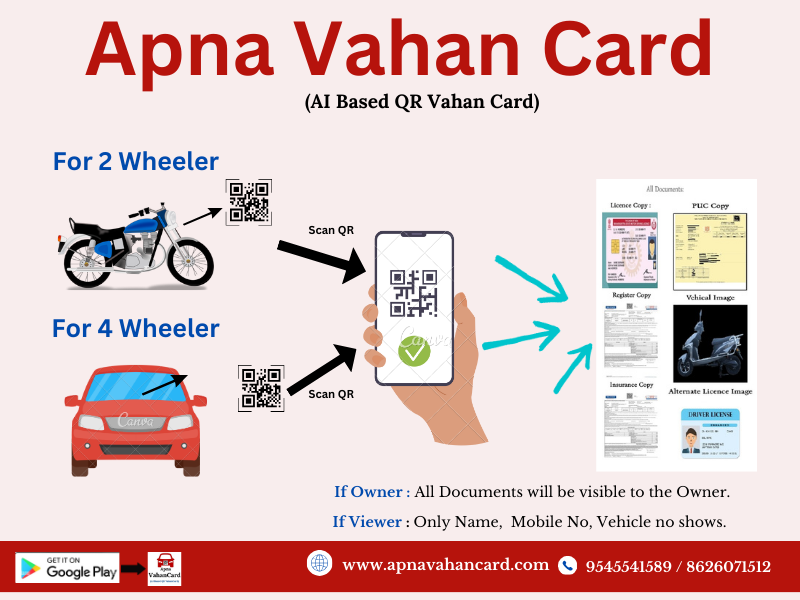

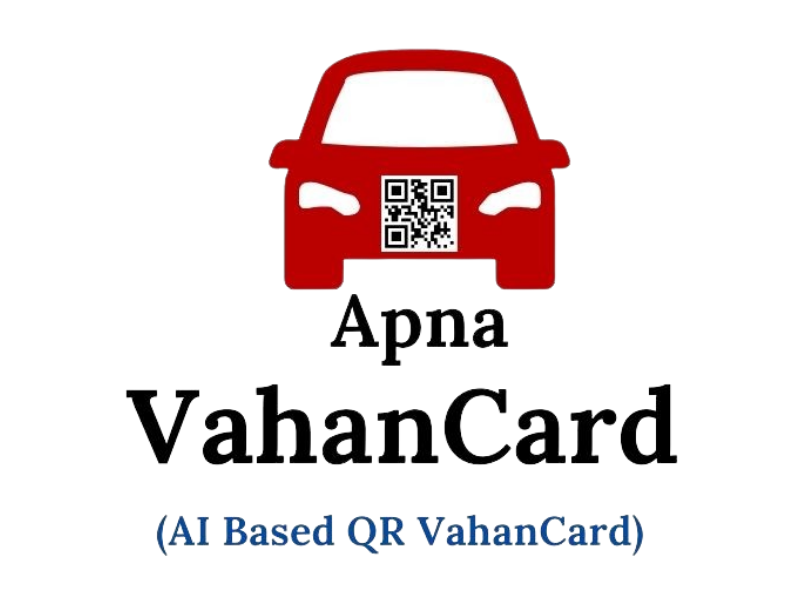

Happy Clients
Projects
Hours Of Support
Hard Workers
Review
Frequently Asked Questions
-
How to get QR sticker ?
There is 2 ways to get QR Sticker.
1. By Vendor.
2. Purchase QR Sticker through our App “Apna Vahan Card” or Website "www.apnavahancard.com/". and QR sticker will be delivered to your Registered address.
-
How it work ?
Upon receiving a QR sticker, scan it and complete a registration process. Once registered, in any emergencies such as Disasters, No Parking Scenarios, Accidents. Users can simply scan the QR sticker and retrieves vehicle owner information and contact details, for efficient communication .
-
It is use for Android or IOS?
Yes, It is used for both Android and iOS platforms, with a user-friendly interface.
-
How to Save Documents..?
Our system provides a seamless solution for who forget to carry their vehicle documents. By simply scanning the QR sticker users gain immediate access to their documents. Furthermore, for added convenience and accessibility, users have the option to download these documents directly to their mobile device. Upon download, the documents are automatically saved to the user's phone gallery, ensuring they remain readily accessible whenever needed.
 Apna Vahan Card
Apna Vahan Card